ReNamer:Renaming folders
ReNamer has several filter options which configure how added items (files and folders) are treated.
By default, folders are not added to the renaming list as items, instead, their contents are added to the renaming list. To rename the folders themselves, open filter settings and enable option "Add folders as files".
Extensions in folders
Note that Skip extension option also affects folders. (If there are any periods in the name of a folder, the portion on the right side of the last period is treated as extension.
A typical example is folders that contain tutorials: 01. Introduction, 02. Basics, etc.) Here, the words "01" and "02" are treated as names, and "introduction" and "Basics" are treated as extensions.
Conflicting order
Renaming a folder also affects all of its content. Therefore renaming of folders requires a little more care.
A problem can occur if you try to rename folders and their content in a single run. Items in the renaming list are processed from top to bottom. The order of items in this case is extremely important for successful renaming.
Important: Parent folders must always appear below their contained items. This can be easily achieved by sorting items in descending order by the Folder or Path column.
If a parent folder is renamed first, the actual path for its contents changes instantly, with its new name. However, the subfolders and files contained in that folder are still listed in ReNamer with their old path. As a result, ReNamer is unable to find those items at the specified location, and therefore it cannot rename them.
Example
Let's imagine that you have a folder C:\Folder which contains a file C:\Folder\Document.txt. You would like to rename both the folder and the contained file at the same time. You have listed the Folder before the Document.txt in ReNamer. As soon as the Folder is renamed to NewFolder, the path for Document.txt changes to C:\NewFolder\Document.txt in the file system. However, the Document.txt is still listed in ReNamer at its original location C:\Folder\Document.txt. Thus ReNamer is unable to find Document.txt when it attempts to rename it.
In other words, while the contained folder is renamed, the contents are not.
Problem occurred
| Preview | Rename |
|---|---|
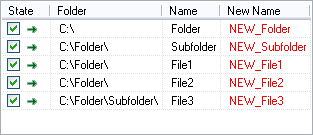
|
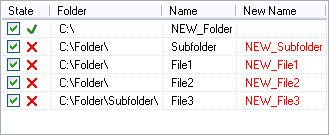
|
Items as they appear after they were added, no sorting.
Problem solved
| Preview | Rename |
|---|---|
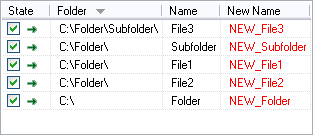
|
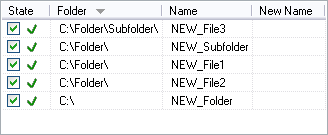
|
Items after they were sorted in descending order by Folder column.