ReNamer:Rules:Delete: Difference between revisions
Jump to navigation
Jump to search
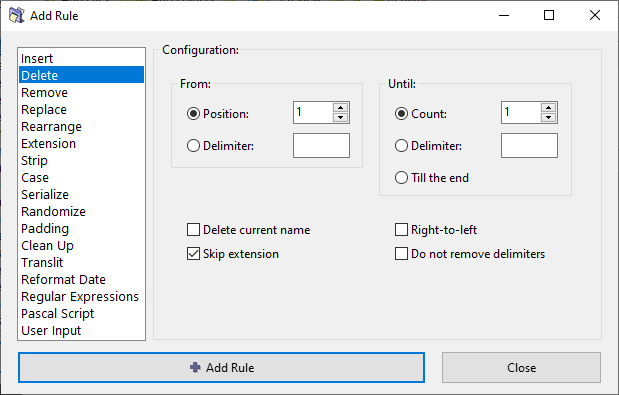
(Clarified the "right-to-left" option) |
(Clarified the "skip extension" option.) |
||
| Line 39: | Line 39: | ||
|- | |- | ||
| Skip extension | | Skip extension | ||
| If | | If checked, the file extension will be excluded from the processing and will remain unaffected. | ||
|- | |- | ||
| Right-to-left | | Right-to-left | ||
Latest revision as of 02:27, 1 April 2022
Delete Rule
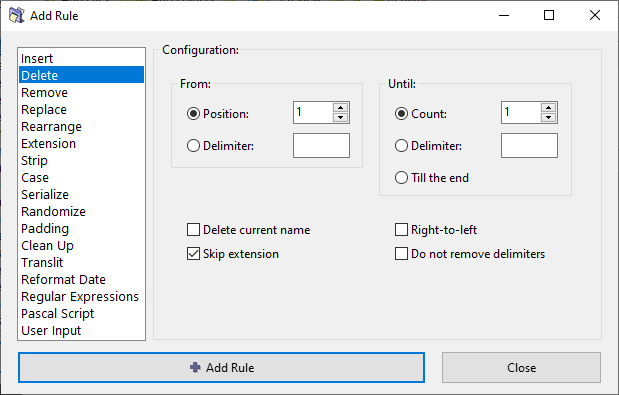
This rule will delete all characters located between the From and the Until positions. Optionally, it can delete from the specified position till the end of the name.
The parameters are as follows:
| Parameter | Details |
|---|---|
| From | From which character-position you want to start the deletion.
Select from the following options:
|
| Until | Till which point you want to delete:
Select from the following options:
|
| Delete current name | A shortcut option for deleting the whole current name. |
| Skip extension | If checked, the file extension will be excluded from the processing and will remain unaffected. |
| Right-to-left | Inverts the normal direction for counting a position, so that the count goes from right and towards left.
When this option is selected, the "till the end" option in Until deletes all characters on the left, what we normally regard as the beginning of the name. For example, to keep only the four characters on the right side of the name and delete all the rest of the characters on the left, use:
|
| Do not remove delimiters | If you select this option, the delimiters themselves will be retained.
If you have used two different delimiters in From and Until sections, both of them will be retained. |