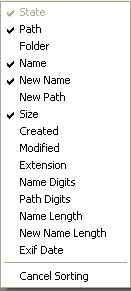ReNamer:Files header menu
Jump to navigation
Jump to search
Right-click on the Files table header to see the context menu that allows you to enable/disable available columns.
- Click on any entry to toggle that column on/off.
- Use Cancel sorting option to turn sorting off.
If you right-click inside the Files table area, but not on the table header, then you get the Files menu instead.