ReNamer:Rules menu
Jump to navigation
Jump to search
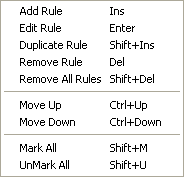
| Action | Shortcut | Description |
|---|---|---|
| Add Rule | Ins | Add a new rule |
| Edit Rule | Enter | Edit the selected rule. |
| Duplicate Rule | Shift+Ins | Duplicate the selected rule. Duplicated rule will appear just below the original rule. |
| Remove Rule | Del | Remove the rule (see note below) |
| Remove All Rules | Shift+Del | Remove all rules (see note below) |
| Move Up | Ctrl+Up | Move the rule upward in the stack |
| Move Down | Ctrl+Down | Move the rule downward in the stack |
| Mark All | Shift+M | Mark all rules (all of them will be active on the marked files) |
| UnMark All | Shift+U | Unmark all rules (all rules become inactive). This is useful if you have added too many rules and getting strange results. First, unmark all rules, so that none of them is active. And then add (mark) one rule at a time and see its incremental effect on the files. |
Note: If the rule is edited but not saved, then the changes are lost.