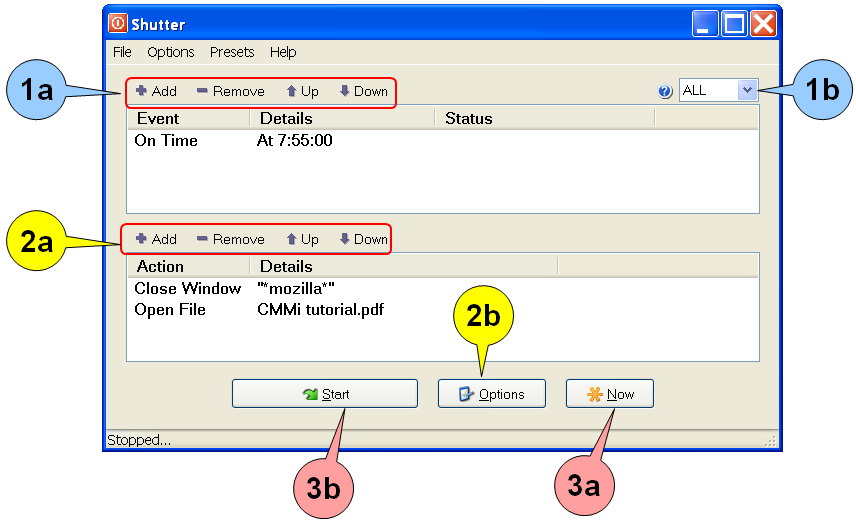Shutter:Quick Guide
Shutter is a powerful and flexible multipurpose task-launcher.
It monitors the PC for multiple types of events, and when the specified conditions are met, executes a wide range of actions.
In this example, Shutter will close Mozilla (Firefox) and launch the CMMi Tutorial.pdf file at 7:55 AM.
Let us see how to set that.
| Sl |
Action |
| 1 |
Add the events (conditions to be monitored), and specify their interrelationship. 1a. Add new Events; remove selected Events, change the order of the Events 1b. Set the interrelationship between the Even |
| 2 |
Add the Actions to be executed. 2a. Add the Actions to be executed;.remove selected Actions, change the order of the Actions 2b. Set options |
| 3 |
Test the effect of Actions and then launch Shutter 3a. Test the effect of the Actions stack 3b. Launch Shutter (the actual monitoring starts now) |