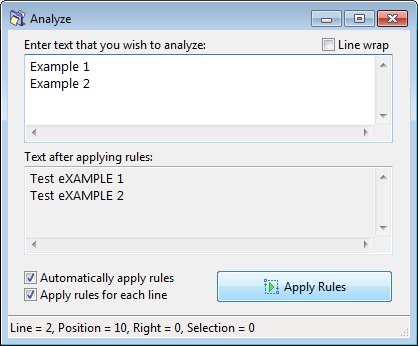ReNamer:Analyze
When you select the Analyze tool option (or press Shift+A), ReNamer launches a window, where you can enter any arbitrary text and apply rules entered in the Rules pane.
This is very useful to see the effect of the rules using dummy text (for example before using the Insert rule). It also allows to check the positions of any character in the text just by pointing to it with keyboard or mouse. The cursor position and selection information are displayed in the status bar of the window (Line, Position, Right and Selection).
The input text may be a file name (or multiple file names) loaded from Files pane, or any text manually entered by user - which can be very useful when you want to clean a piece of arbitrary text, for example.
The options in the window are as follows: