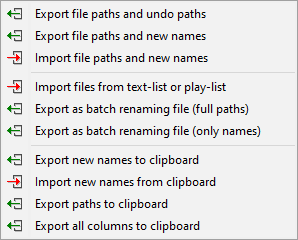ReNamer:Export menu: Difference between revisions
Jump to navigation
Jump to search
("Export paths to clipboard" option added.) |
No edit summary |
||
| Line 11: | Line 11: | ||
|- | |- | ||
| Export file paths and undo paths | | Export file paths and undo paths | ||
| Exports ''file | | Exports ''path\current-file-names'' and ''undo paths'' (after renaming) to the .csv (comma separated) or .txt (tab separated) file. | ||
|- | |- | ||
| Export file paths and new names | | Export file paths and new names | ||
| Exports ''file | | Exports ''path\new-file-names'' to the .csv (comma separated) or .txt (tab separated) file. | ||
|- | |- | ||
| Import file paths and new names | | Import file paths and new names | ||
| Imports ''file | | Imports ''path\current-file-names'' and ''new names'' from the .csv (comma separated) or .txt (tab separated) file. | ||
|- | |- | ||
| Import files from text-list or play-list | | Import files from text-list or play-list | ||
| Imports ''file | | Imports ''path\current-file-names'' from the .txt/.log file (one file per line) or .m3u/.pls playlist. | ||
'''Note:''' It will load file paths into '''Files''' pane only if the file really exists on your file system. | '''Note:''' It will load file paths into '''Files''' pane only if the file really exists on your file system. | ||
| Line 47: | Line 47: | ||
|- | |- | ||
| Export paths to clipboard | | Export file paths to clipboard | ||
| Export full original paths of all files to the clipboard. | | Export full original paths of all files to the clipboard. | ||
Revision as of 07:56, 4 May 2022
When you click on the ![]() button, the following menu pops up:
button, the following menu pops up:
| Option | Description |
|---|---|
| Export file paths and undo paths | Exports path\current-file-names and undo paths (after renaming) to the .csv (comma separated) or .txt (tab separated) file. |
| Export file paths and new names | Exports path\new-file-names to the .csv (comma separated) or .txt (tab separated) file. |
| Import file paths and new names | Imports path\current-file-names and new names from the .csv (comma separated) or .txt (tab separated) file. |
| Import files from text-list or play-list | Imports path\current-file-names from the .txt/.log file (one file per line) or .m3u/.pls playlist.
Note: It will load file paths into Files pane only if the file really exists on your file system. |
| Export as batch renaming file (full paths) | |
| Export as batch renaming file (only names) | |
| Export new names to clipboard | Export new names to clipboard. One name per line. |
| Import new names from clipboard | Imports new names from clipboard. Every name should be placed in a new line.
If there is less lines in the clipboard text than files in Files pane last files won't be renamed. |
| Export file paths to clipboard | Export full original paths of all files to the clipboard. |
| Export all columns to clipboard | Exports all columns to clipboard as a tab separated text. |