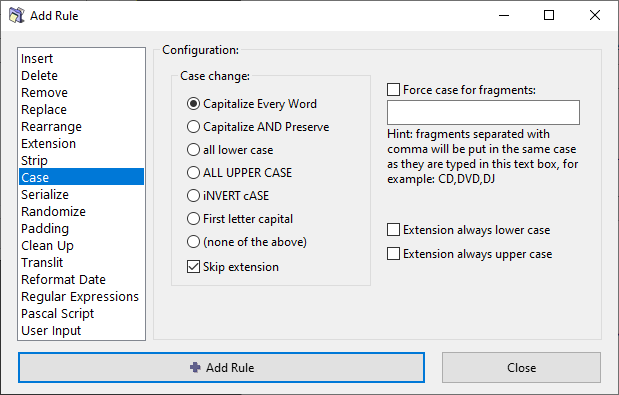ReNamer:Rules:Case: Difference between revisions
(Category:ReNamer added and cleanup) |
|||
| Line 57: | Line 57: | ||
|} | |} | ||
|- | |||
| Extension always upper case | |||
| Forces the extension to uppercase. | |||
'''Note:''' This setting overrides any other setting that can alter the extension. For example, consider a case where the '''all lowercase''' option is selected and the '''skip extension''' option is deselected. Logically, the extension should be converted into lowercase too. But if the '''Extension always upper case '''option is selected, the case of the extension will be converted to uppercase. This setting will override even the fragments case-conversion. | |||
|- | |- | ||
| Extension always lower case | | Extension always lower case | ||
| Forces the extension to lowercase. | | Forces the extension to lowercase. | ||
'''Note:''' This setting overrides any other setting that can alter the extension. For example, consider a case where the ALL UPPER CASE option is selected and the skip extension option is deselected. Logically, the extension should be converted into ALLCAPS. But if the '''Extension always lower case '''option is selected, the case of the extension will be converted to lowercase.This setting will override even the fragments case-conversion. | '''Note:''' This setting overrides any other setting that can alter the extension. For example, consider a case where the '''ALL UPPER CASE''' option is selected and the '''skip extension''' option is deselected. Logically, the extension should be converted into ALLCAPS. But if the '''Extension always lower case''' option is selected, the case of the extension will be converted to lowercase. This setting will override even the fragments case-conversion. | ||
|} | |} | ||
[[Category:ReNamer]] | [[Category:ReNamer]] | ||
Revision as of 06:06, 17 December 2012
Case Rule
This rule changes the case of the filename. Options are: capitalize, to lower case, to upper case, invert case, and put only first letter capital (as in a sentence).
There is also an option to force case for specific text-fragments, such as CD, DVD, RF, etc. These fragments would not look natural in any other case (e.g. cd, dvd, rf), so the rule allows you to prevent changing the case of such terms in one stroke.
The parameters are as follows:
| Parameter | Details | ||||||||
|---|---|---|---|---|---|---|---|---|---|
| Case change | Several options are offered.
| ||||||||
| Skip extension | If this check box is selected, the extension will be ignored by the rule. | ||||||||
| Force case for fragments |
This option forces the case of specified text-fragments (strings) in the file name. Note: This check box is coupled with the box below it. (Enter the fragments in the box and then activate the option by selecting the check box.)
Here are some typical examples of such strings:
| ||||||||
| Extension always upper case | Forces the extension to uppercase.
Note: This setting overrides any other setting that can alter the extension. For example, consider a case where the all lowercase option is selected and the skip extension option is deselected. Logically, the extension should be converted into lowercase too. But if the Extension always upper case option is selected, the case of the extension will be converted to uppercase. This setting will override even the fragments case-conversion. | ||||||||
| Extension always lower case | Forces the extension to lowercase.
Note: This setting overrides any other setting that can alter the extension. For example, consider a case where the ALL UPPER CASE option is selected and the skip extension option is deselected. Logically, the extension should be converted into ALLCAPS. But if the Extension always lower case option is selected, the case of the extension will be converted to lowercase. This setting will override even the fragments case-conversion. |