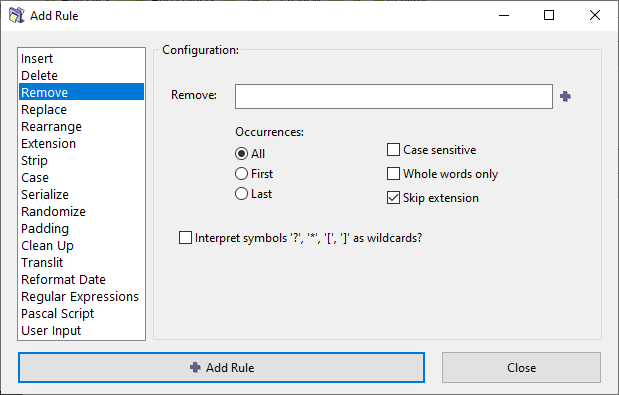ReNamer:Rules:Remove: Difference between revisions
Jump to navigation
Jump to search
No edit summary |
(naviation) |
||
| Line 1: | Line 1: | ||
{{Go|up=ReNamer:Rules|prev=ReNamer:Rules:Delete|next=ReNamer:Rules:Replace}} | |||
== Remove Rule == | == Remove Rule == | ||
[[Image:RemoveRule.png]] | [[Image:RemoveRule.png]] | ||
Revision as of 12:32, 21 October 2009
Remove Rule
This rule removes the specified string from the file name. It has options to remove the first occurrence, the last occurrence, or all the occurrences of the specified string. You can enter multiple strings at a time (just separate them with "|"). If ReNamer finds any of them in the name, they will be removed. You can create a pattern with wildcards, so that any string that matches the pattern will be removed.
The parameters are as follows: