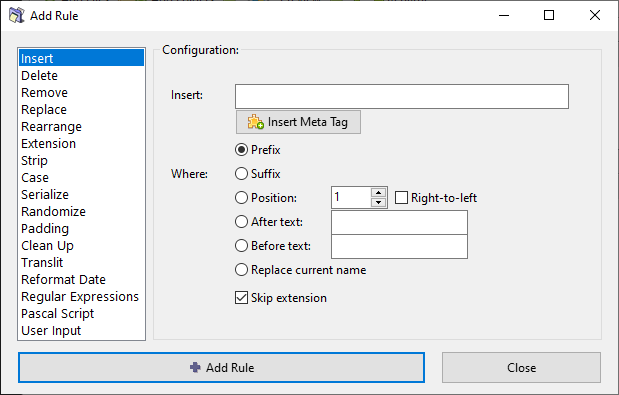ReNamer:Rules:Insert: Difference between revisions
Jump to navigation
Jump to search
No edit summary |
(Updated options to align with the latest version) |
||
| (8 intermediate revisions by 2 users not shown) | |||
| Line 1: | Line 1: | ||
{{ReNamer | {{Go|up=ReNamer:Rules|next=ReNamer:Rules:Delete}} | ||
== Insert Rule == | == Insert Rule == | ||
| Line 9: | Line 9: | ||
The parameters are as follows: | The parameters are as follows: | ||
{| class=" | {| class="wikitable" | ||
|- | |- | ||
! Parameter | ! Parameter | ||
! Details | ! Details | ||
|- | |- | ||
| | | Insert | ||
| Enter the | | Enter the subject text that will be inserted. | ||
|- | |- | ||
| Insert meta tag | | Insert meta tag | ||
[[Image:ReNamer Insert Meta Tag Button.png]] | [[Image:ReNamer Insert Meta Tag Button.png]] | ||
| Click the button to see a list of [[ReNamer:Meta Tags|meta-tags]]. | | Click the button to see a list of [[ReNamer:Meta Tags|meta-tags]]. | ||
|- | |- | ||
| Where | | Where | ||
| Select | | Where to insert the subject text. Select one of the [[#"Where" options|"Where" options]] described below. | ||
{| class=" | |- | ||
| Skip extension | |||
| If checked, the file extension will be excluded from the processing and will remain unaffected. | |||
|} | |||
=== "Where" options === | |||
{| class="wikitable" | |||
|- | |||
! Option | |||
! Details | |||
|- | |- | ||
| Prefix | | Prefix | ||
| Line 31: | Line 40: | ||
| Suffix | | Suffix | ||
| Adds the string after the existing name. | | Adds the string after the existing name. | ||
*If the '''skip extension '''option is | *If the '''skip extension''' option is not checked, the specified text will be inserted ''after'' the extension. | ||
|- | |- | ||
| Position | | Position | ||
| Insert at the | | Insert at the specified position. | ||
*Count spaces and special characters also. | * The position index starts from 1. | ||
* Count spaces and special characters also. | |||
*You can count in the ''right-to-left ''direction | * You can count in the ''right-to-left'' direction | ||
* You may use [[ReNamer:Analyze|Analyze]] window to check the position by pointing to the character with mouse or keyboard instead of counting it by yourself. Just [[ReNamer:Adding files and folders#Selecting files|select]] the file (or files) in the '''Files''' pane and choose the '''Analyze name''' option from the context menu. | |||
|- | |- | ||
| After text | | After text | ||
| | | Insert the main subject text after the text entered in the "after text" box. | ||
*If the " | *If the "after text" string is not found in the name, the main subject text will not be inserted. | ||
|- | |- | ||
| Before text | | Before text | ||
| | | Insert the main subject text before the text entered in the "before text" box. | ||
*If the " | *If the "before text" string is not found in the name, the main subject text will not be inserted. | ||
|- | |||
| Replace current name | |||
| The current name is deleted prior to inserting the subject text. | |||
|} | |} | ||
[[Category:ReNamer]] | |||
Latest revision as of 15:48, 5 January 2021
Insert Rule
This rule inserts the specified string at the beginning of the name, or end of the name, or at any other specified position. It can also insert the string conditionally (only when the existing name contains a second specified string).
The parameters are as follows:
| Parameter | Details |
|---|---|
| Insert | Enter the subject text that will be inserted. |
| Insert meta tag | Click the button to see a list of meta-tags. |
| Where | Where to insert the subject text. Select one of the "Where" options described below. |
| Skip extension | If checked, the file extension will be excluded from the processing and will remain unaffected. |
"Where" options
| Option | Details |
|---|---|
| Prefix | Adds the string before the existing name. |
| Suffix | Adds the string after the existing name.
|
| Position | Insert at the specified position.
|
| After text | Insert the main subject text after the text entered in the "after text" box.
|
| Before text | Insert the main subject text before the text entered in the "before text" box.
|
| Replace current name | The current name is deleted prior to inserting the subject text. |