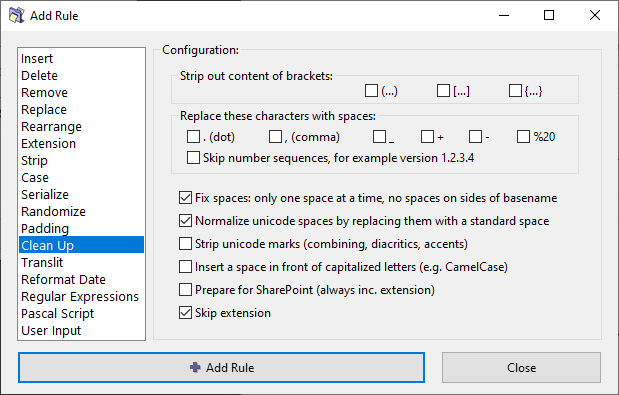ReNamer:Rules:CleanUp: Difference between revisions
Jump to navigation
Jump to search
("Strip unicode marks" documented) |
|||
| (10 intermediate revisions by 3 users not shown) | |||
| Line 1: | Line 1: | ||
== CleanUp Rule | {{Go|up=ReNamer:Rules|prev=ReNamer:Rules:Padding|next=ReNamer:Rules:Translit}} | ||
This rule cleans up the filenames from | == CleanUp Rule == | ||
[[Image:CleanUpRule.png|center]] | |||
This rule cleans up the filenames from (or for) commonly used naming conventions for Internet, peer-to-peer networks and other resources. Multiple problems can be removed at once. | |||
The parameters are as follows: | The parameters are as follows: | ||
{| class=" | {| class="wikitable" | ||
|- | |- | ||
! Parameter | |||
! Details | |||
|- | |- | ||
| Strip out content of brackets | | Strip out content of brackets | ||
| A typical use of this option is to strip the needless comments attached to | | A typical use of this option is to strip the needless comments attached to filenames, such as '''(best!!)'''. | ||
*This option removes the brackets also. | *This option removes the brackets also. | ||
*You can select any/all of the various types of brackets. | *You can select any/all of the various types of brackets. | ||
If you do NOT want to delete the content within the brackets, use the [[ReNamer:Rules:Strip|Strip]] rule instead. | If you do NOT want to delete the content within the brackets, use the [[ReNamer:Rules:Strip|Strip]] rule instead. | ||
|- | |- | ||
| Replace these characters with spaces | | Replace these characters with spaces | ||
| These characters occurring in the file names are removed and a space is inserted in their place. | | These characters occurring in the file names are removed and a space is inserted in their place. | ||
|- | |- | ||
|Fix spaces | | Fix spaces | ||
|Replace multiple consecutive spaces with a single space. | | Replace multiple consecutive spaces with a single space. | ||
It also removes spaces from the beginning and the end of the filename: | |||
*If '''skip extension''' is selected it removes spaces from the beginning and end of the ''base name'' (''before'' the extension). | |||
*If '''skip extension''' is deselected it removes spaces from the beginning and from the end of the ''filename'' (''after'' the extension). | |||
|- | |- | ||
|Insert a space in front of capitalized letters | | Normalize unicode spaces | ||
|Often words in the file name are just joined together, without spaces or underscores to separate them. Each word begins with a capital letter, so that you can read it easily. | | Replace all Unicode white space characters with a standard space bar character code. [[Unicode]] character set contains a number of different characters (<tt>C1_SPACE</tt> type) that represent a white space with slightly different properties (e.g. wider, narrower, etc). | ||
|- | |||
| Strip unicode marks | |||
| Strip unicode marks, including combining marks, diacritics and accents. | |||
For example, it will convert "á" to "a", "Ñ" to "N", "X̅" to "X", and so on. | |||
|- | |||
| Insert a space in front of capitalized letters | |||
| Often words in the file name are just joined together, without spaces or underscores to separate them. Each word begins with a capital letter, so that you can read it easily. | |||
This option separates such words in the file name. | This option separates such words in the file name. | ||
For example, '''SeparateTheseWords.pdf''' becomes '''Separate These Words.pdf'''. | :For example, '''SeparateTheseWords.pdf''' becomes '''Separate These Words.pdf'''. | ||
(Note that if there is a capitalized letter at the very beginning of the name, ReNamer does NOT add a space before it.) | (Note that if there is a capitalized letter at the very beginning of the name, ReNamer does NOT add a space before it.) | ||
|- | |- | ||
| Prepare for SharePoint | | Prepare for SharePoint | ||
| Prepares the file for hosting it on [http://www.microsoft.com/sharepoint/prodinfo/what.mspx Microsoft Sharepoint]. | | Prepares the file for hosting it on [http://www.microsoft.com/sharepoint/prodinfo/what.mspx Microsoft Sharepoint]. | ||
# | #strips standard forbidden filename characters | ||
# | #strips consecutive dots | ||
# | #strips '''#''', '''%''', '''~''', '''&''' | ||
# | #replaces '''{''' and '''}''' with '''(''' and ''')''' | ||
|- | |- | ||
| Skip extension | | Skip extension | ||
| If this check box is | | If this check box is selected, the extension will be ignored by the rule. | ||
|} | |} | ||
[[Category:ReNamer]] | |||
Latest revision as of 23:41, 6 January 2021
CleanUp Rule
This rule cleans up the filenames from (or for) commonly used naming conventions for Internet, peer-to-peer networks and other resources. Multiple problems can be removed at once.
The parameters are as follows:
| Parameter | Details |
|---|---|
| Strip out content of brackets | A typical use of this option is to strip the needless comments attached to filenames, such as (best!!).
If you do NOT want to delete the content within the brackets, use the Strip rule instead. |
| Replace these characters with spaces | These characters occurring in the file names are removed and a space is inserted in their place. |
| Fix spaces | Replace multiple consecutive spaces with a single space.
It also removes spaces from the beginning and the end of the filename:
|
| Normalize unicode spaces | Replace all Unicode white space characters with a standard space bar character code. Unicode character set contains a number of different characters (C1_SPACE type) that represent a white space with slightly different properties (e.g. wider, narrower, etc). |
| Strip unicode marks | Strip unicode marks, including combining marks, diacritics and accents.
For example, it will convert "á" to "a", "Ñ" to "N", "X̅" to "X", and so on. |
| Insert a space in front of capitalized letters | Often words in the file name are just joined together, without spaces or underscores to separate them. Each word begins with a capital letter, so that you can read it easily.
This option separates such words in the file name.
(Note that if there is a capitalized letter at the very beginning of the name, ReNamer does NOT add a space before it.) |
| Prepare for SharePoint | Prepares the file for hosting it on Microsoft Sharepoint.
|
| Skip extension | If this check box is selected, the extension will be ignored by the rule. |