You are not logged in.
- Topics: Active | Unanswered | Last 2 weeks
Pages: 1
#1 2009-03-01 14:39
- oomingmak
- Member
- Registered: 2009-03-01
- Posts: 2
'Send To' - Access Denied
I have a folder with 50 png image files in it.
If I Ctrl + A to select them all and then use the 'Send To' context menu to send the files to ReNamer, I get an error message:
Access to the specified device, path, or file is denied.
See screenshot below:
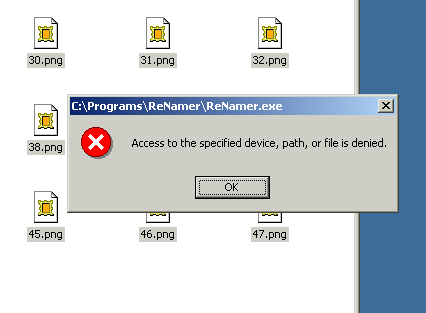
If I deselect one of the files (so that only 49 remain selected) and then use the 'Send To' context menu, it works fine (the 49 files are displayed in ReNamer's file window). It also works for 48 files, 40, 30 etc. but as soon as you select all 50 files (even if you do it manually rather than using Ctrl + A) then it won't work. This is repeatable. The same thing happens every time.
However, if I right-click on the folder that contains the 50 png images, and use Send To context menu from there, then it works fine (all 50 images are displayed in ReNamer).
I don't think it's anything specific to the number 50, because I tried it on another folder that contains 173 icons. Using Ctrl + A to select all 173 icons generated an error message, but even when selecting only 43 icons I got an error message (whereas selecting only 8 icons worked fine).
Again, if I right-clicked on the containing folder instead of selecting the files themselves, then it worked fine (and in the case of my icon folder, all 173 icons were correctly displayed in ReNamer's window).
This problem applies to both version ReNamer version 5.30 and 5.40.
Can anyone confirm similar behaviour?
Offline
#2 2009-03-01 15:15
- SafetyCar
- Senior Member
- Registered: 2008-04-28
- Posts: 446
- Website
Re: 'Send To' - Access Denied
It happened to me but I'm afraid it's not ReNamer's problem.
I have tried with other programs and happens the same, must be a problem from the operative system. ![]()
Last edited by SafetyCar (2009-03-01 15:16)
If this software has helped you, consider getting your pro version. :)
Offline
#3 2009-03-01 18:43
- eR@SeR
- Senior Member
- From: Земун, Србија
- Registered: 2008-01-23
- Posts: 356
Re: 'Send To' - Access Denied
Reproduced...
I have selected 25 jpeg images (36.6 MB), use 'send to' and error message pops up but this one:
Windows cannot access the specified device, path or file. You may not have the appropriate permissions to access the item
Selected 24 of them and works fine. For mp3 don't accept 28 but 27 is ok.
Something is wrong definitely ![]()
TRUTH, FREEDOM, JUSTICE and FATHERLAND are the highest morale values which human is born, lives and dies for!
Offline
#4 2009-03-01 20:35
- prologician
- Member
- Registered: 2009-01-30
- Posts: 84
Re: 'Send To' - Access Denied
I'm somewhat sure that this issue is something that's tied into Windows itself, not merely to ReNamer. I've encountered a similar problem when trying to Send To large numbers of files to other programs.
I think the underlying issue is that the command which is created to do what you're trying, is too long. As such, it spits an error and gives up.
(This last bit is an unverified claim.... I've never looked in any Microsoft paperwork to verify that this really is the case. It just seems like this is the reason why such behavior happens....)
Offline
#5 2009-03-02 08:24
- Andrew
- Senior Member
- Registered: 2008-05-22
- Posts: 542
Re: 'Send To' - Access Denied
The first thing that came to my mind too is that the length of the command line generated on selecting all those files is too long. If that is indeed the case, I'm sure Denis can confirm by checking the contents of the string passed to ReNamer by Windows. If it is indeed getting truncated, ReNamer can possibly open till the last complete file path, and then pop up a warning that only 'x' files have been added and the rest ignored.
Last edited by Andrew (2009-03-02 08:25)
Offline
#6 2009-03-02 09:21
- prologician
- Member
- Registered: 2009-01-30
- Posts: 84
Re: 'Send To' - Access Denied
@Andrew: I don't believe that the command string is even ~making it~ to ReNamer (as in, ReNamer is never loaded into memory), and that it's Windows itself stopping the process. As such, my inclination is that there is nothing den4b or anyone can do, short of editing some random Windows DLL. ![]()
As a quick test to at least verify this claim.... I wrote a dinky C program. Compiled using MinGW 5.1.4.
#include <stdio.h>
int main (int argc, char *argv[])
{
time_t the_time;
time(&the_time);
FILE *output = fopen("launchedtime.txt", "w");
fprintf(output, "%s\n", ctime(&the_time));
fclose(output);
return 0;
}When it launches, it writes the current system time to the output file "launchedtime.txt" and exits. Nothing special.
Why this? Well, if you dump files onto the executable (equivalent to the Send To menu option), the program will do its thing... in this case, ignore any files you try to give it, and write the current time to that text file. And in the case of dumping on large numbers of files.... you guessed it, the date doesn't change.
So, yeah.... the command really does seem to be stopped within Windows itself. ![]() No amount of tweaking to ReNamer will change this....
No amount of tweaking to ReNamer will change this....
Offline
Pages: 1