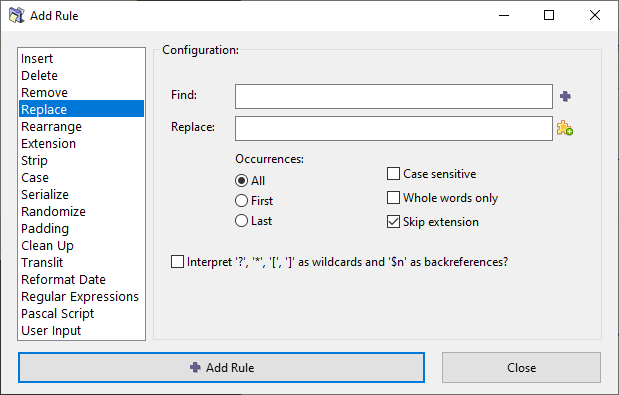ReNamer:Rules:Replace
Jump to navigation
Jump to search
Replace Rule
This rule removes the specified string from the name and replaces it with another string. It has options to replace the first occurrence only, the last occurrence only, or all the occurrences. You can replace multiple strings at a time. The rule will replace each of them with the same replacement string. You can create a pattern with wild cards, so that any string that matches the pattern will be removed.
The parameters are as follows:
| Parameter | Details | |||||||||||||||
|---|---|---|---|---|---|---|---|---|---|---|---|---|---|---|---|---|
| Find | Enter the string to be replaced.
| |||||||||||||||
| [[Image:]] button | Press to insert a *|* separator between strings.
{{Actually this inserts a separator in Replace box also. This means that pairs are replaced (e.g. A->A, B->B etc.)}} } | |||||||||||||||
| Replace | Enter the string that will replace the "Find" string.
| |||||||||||||||
| Insert meta tag | Click the button to see a list of meta-tags. | |||||||||||||||
| Occurrences | In case the strings occurs multiple times in the name, specify which occurrences should be replaced. (Options are- First only, last only, or all) | |||||||||||||||
| Skip extension | If this check box is unselected, the extension will be included in the rule. | |||||||||||||||
| Case sensitive | Will only remove a specified string from the name if the case matches exactly. | |||||||||||||||
| Interpret symbols as wild cards | The following wild cards are allowed (compare with RegEx).
|