ReNamer:Rules:UserInput
Jump to navigation
Jump to search
UserInput Rule
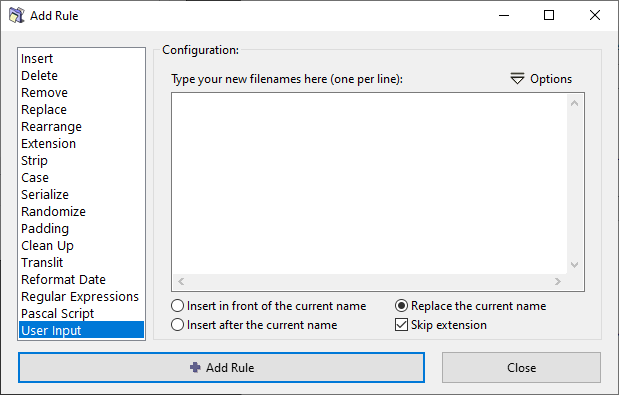
This rule replaces the original file names with the names taken from the list. (The nth line in the list serves as the new name for the nth file in the Files pane.)
Naturally, the list must contain names for all the files loaded in the Files pane.
- If the list is shorter, then some of the files will not be renamed.
- If the list is longer, some of the names will remain unused (but all files in the Files pane will be renamed).
There are two ways to create the list:
- Click in the pane, and manually type the list (one name per line).
- Copy the list from any application to your clipboard. Switch to ReNamer. Click in the UserInput pane and press CTRL+V. (Or right-click and select Paste).
These options are also available when you click on the ![]() button.
button.
The optional parameters are as follows:
| Insert in front of the current name | Inserts the name before the file name. | ||||||
| Insert after the current name | Inserts the name after the base file name, but before the dot. (The extension is not affected). | ||||||
| Replace the current name | Completely overwrite the existing base file name with the new name.
The effect on extension depends on the Skip extensionsub-option:
|