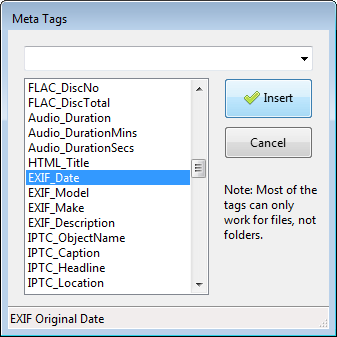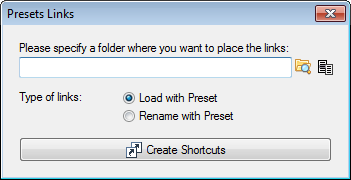ReNamer:Main menu: Difference between revisions
Jump to navigation
Jump to search
(expanded all @@@ signs) |
|||
| Line 1: | Line 1: | ||
In this appendix, all the menus and context menu options are described. | In this appendix, all the menus and context menu options are described. | ||
=== Main menu === | === Main menu === | ||
{| class="prettytable" | {| class="prettytable" | ||
! Menu option | |- | ||
! Keyboard Shortcut | ! Menu option | ||
! Keyboard Shortcut | |||
! What it does... | ! What it does... | ||
|- | |- | ||
| File | | File | ||
| CTRL+N | | CTRL+N | ||
| Create a new project. Clear all rules and files. | | Create a new project. Clear all rules and files. | ||
|- | |- | ||
| Undo | | Undo | ||
| SHFT+CTRL+Z | | SHFT+CTRL+Z | ||
| Reverses the effect of the last operation. | | Reverses the effect of the last operation. | ||
|- | |- | ||
| Paste | | Paste | ||
| SHFT+CTRL+V | | SHFT+CTRL+V | ||
| Pastes the selection of files into the '''Files''' pane. | | Pastes the selection of files into the '''Files''' pane. | ||
|- | |- | ||
| Add files | | Add files | ||
| F3 | | F3 | ||
| Starts a window to select specific file(s) from any folder. | | Starts a window to select specific file(s) from any folder and add them to the '''Files''' pane. | ||
|- | |- | ||
| Add folders | | Add folders | ||
| F4 | | F4 | ||
| Starts a window to add all files from a chosen folder (depends on settings) | | Starts a window to add all files from a chosen folder (behavior depends on [http://den4b.com/wiki/index.php/ReNamer:Menus_for_the_Files_pane#Filters_menu Filter settings]) | ||
|- | |- | ||
| Preview | | Preview | ||
| F4 | | F4 | ||
| Manual preview (not required in ''auto-preview'' mode) | | Manual preview (not required in ''auto-preview'' mode) | ||
|- | |- | ||
| Rename | | Rename | ||
| F5 | | F5 | ||
| Renames the file as shown in the '''New Names''' column in the '''Files''' pane. | | Renames the file as shown in the '''New Names''' column in the '''Files''' pane. | ||
|- | |- | ||
| Exit | | Exit | ||
| ALT+F4 | | ALT+F4 | ||
| Closes the application | | Closes the application | ||
|- | |- | ||
| Settings | | Settings | ||
| F8 | | F8 | ||
| See [http://den4b.com/wiki/index.php/ReNamer:Menus_for_the_Files_pane Menus for Files pane] for settings. | | See [http://den4b.com/wiki/index.php/ReNamer:Menus_for_the_Files_pane Menus for Files pane] for settings. | ||
|- | |- | ||
| General | | General | ||
| | | | ||
| Shows the '''General''' tab of the '''Settings''' dialog. | | Shows the [http://den4b.com/wiki/index.php/ReNamer:Program_settings#General_settings '''General'''] tab of the '''Settings''' dialog. | ||
|- | |- | ||
| Preview | | Preview | ||
| | | | ||
| Shows the '''Preview''' tab of the '''Settings''' dialog. | | Shows the [http://den4b.com/wiki/index.php/ReNamer:Program_settings#Preview_settings '''Preview'''] tab of the '''Settings''' dialog. | ||
|- | |- | ||
| Rename | | Rename | ||
| | | | ||
| Shows the '''Rename''' tab of the '''Settings''' dialog. | | Shows the [http://den4b.com/wiki/index.php/ReNamer:Program_settings#Rename_settings '''Rename'''] tab of the '''Settings''' dialog. | ||
|- | |- | ||
| Meta tags | | Meta tags | ||
| | | | ||
| Pops up a window like this, from where meta tags can be selected: | | Pops up a window like this, from where meta tags can be selected: | ||
[[Image:MetaTagsDialog.png]] | |||
[[Image:MetaTagsDialog.png]] | |||
|- | |- | ||
| Miscellaneous | | Miscellaneous | ||
| | | | ||
| Shows the '''Miscellaneous''' tab of the '''Settings''' dialog. | | Shows the [http://den4b.com/wiki/index.php/ReNamer:Program_settings#Miscellaneous_settings '''Miscellaneous'''] tab of the '''Settings''' dialog. | ||
|- | |- | ||
| Filters | | Filters | ||
| ALT+F | | ALT+F | ||
| Changes the default behavior when adding folders. | | Changes the default behavior when [http://den4b.com/wiki/index.php/ReNamer:Adding_files_and_folders#Adding_items_using_the_.27Add_Folders.27_button adding folders]. | ||
|- | |- | ||
| Presets <nowiki>></nowiki> Load | | Presets <nowiki>></nowiki> Load | ||
| | | | ||
| Opens a submenu as a list of all available presets. Click on the preset to open. | | Opens a submenu as a list of all available presets. Click on the preset to open. | ||
|- | |- | ||
| Save As... | | Save As... | ||
| CTRL+S | | CTRL+S | ||
| Save current preset. | | Save current preset. | ||
|- | |- | ||
| Manage | | Manage | ||
| CTRL+M | | CTRL+M | ||
| Open Preset Manager dialog. | | Open Preset Manager dialog. | ||
|- | |- | ||
| Browse... | | Browse... | ||
| | | | ||
| Browse to folder where presets are stored (via Windows Explorer). | | Browse to folder where presets are stored (via Windows Explorer). | ||
|- | |- | ||
| Import... | | Import... | ||
| | | | ||
| Select presets from file system which should be copied in to ReNamer's presets folder. | | Select presets from file system which should be copied in to ReNamer's presets folder. | ||
|- | |- | ||
| Create links | | Create links | ||
| | | | ||
| The following window pops up: | | The following window pops up: | ||
[[Image:PresetLinksDialog.png]] | |||
[[ | Shortcuts will be created for every available preset and placed in the selected folder. If "Load with Preset" option is selected, linked preset will be loaded automatically with ReNamer. If "Rename with Preset" option is selected, linked preset will be loaded and all files which were sent to the link will be automatically renamed. For more information please check [[ReNamer:Command Line use|Command Line usage]]. | ||
<span style="color: red; font-weight: bold;"> | |||
<span style="color: red; font-weight: bold"> | |||
WARNING: Be careful with "Rename with Preset" option as it will rename files without asking user for confirmation. | WARNING: Be careful with "Rename with Preset" option as it will rename files without asking user for confirmation. | ||
</span> | </span> | ||
|- | |- | ||
| Rescan | | Rescan | ||
| | | | ||
| Scan preset folder for new presets. Useful if you have manually modified the content of the presets folder. | | Scan preset folder for new presets. Useful if you have manually modified the content of the presets folder. | ||
|- | |- | ||
| Help <nowiki>></nowiki> User Manual | | Help <nowiki>></nowiki> User Manual | ||
| ALT+F1 | | ALT+F1 | ||
| Opens User Manual file which is distributed with the application (PDF file). | | Opens User Manual file which is distributed with the application (PDF file). | ||
|- | |- | ||
| Donate | | Donate | ||
| | | | ||
| Pops up a window like this: | | Pops up a window like this: | ||
|- | |- | ||
| What's new | | What's new | ||
| | | | ||
| Pops up a window like this: | | Pops up a window like this: | ||
[[Image:WhatsNewWindow.png]] | |||
[[Image:WhatsNewWindow.png]] | |||
|- | |- | ||
| About | | About | ||
| F1 | | F1 | ||
| Pops up a window like this: | | Pops up a window like this: | ||
[[Image:AboutWindow.png]] | |||
[[Image:AboutWindow.png]] | |||
|} | |} | ||
Revision as of 17:22, 25 June 2009
In this appendix, all the menus and context menu options are described.
| Menu option | Keyboard Shortcut | What it does... |
|---|---|---|
| File | CTRL+N | Create a new project. Clear all rules and files. |
| Undo | SHFT+CTRL+Z | Reverses the effect of the last operation. |
| Paste | SHFT+CTRL+V | Pastes the selection of files into the Files pane. |
| Add files | F3 | Starts a window to select specific file(s) from any folder and add them to the Files pane. |
| Add folders | F4 | Starts a window to add all files from a chosen folder (behavior depends on Filter settings) |
| Preview | F4 | Manual preview (not required in auto-preview mode) |
| Rename | F5 | Renames the file as shown in the New Names column in the Files pane. |
| Exit | ALT+F4 | Closes the application |
| Settings | F8 | See Menus for Files pane for settings. |
| General | Shows the General tab of the Settings dialog. | |
| Preview | Shows the Preview tab of the Settings dialog. | |
| Rename | Shows the Rename tab of the Settings dialog. | |
| Meta tags | Pops up a window like this, from where meta tags can be selected: | |
| Miscellaneous | Shows the Miscellaneous tab of the Settings dialog. | |
| Filters | ALT+F | Changes the default behavior when adding folders. |
| Presets > Load | Opens a submenu as a list of all available presets. Click on the preset to open. | |
| Save As... | CTRL+S | Save current preset. |
| Manage | CTRL+M | Open Preset Manager dialog. |
| Browse... | Browse to folder where presets are stored (via Windows Explorer). | |
| Import... | Select presets from file system which should be copied in to ReNamer's presets folder. | |
| Create links | The following window pops up:
Shortcuts will be created for every available preset and placed in the selected folder. If "Load with Preset" option is selected, linked preset will be loaded automatically with ReNamer. If "Rename with Preset" option is selected, linked preset will be loaded and all files which were sent to the link will be automatically renamed. For more information please check Command Line usage. WARNING: Be careful with "Rename with Preset" option as it will rename files without asking user for confirmation. | |
| Rescan | Scan preset folder for new presets. Useful if you have manually modified the content of the presets folder. | |
| Help > User Manual | ALT+F1 | Opens User Manual file which is distributed with the application (PDF file). |
| Donate | Pops up a window like this: | |
| What's new | Pops up a window like this: | |
| About | F1 | Pops up a window like this: |