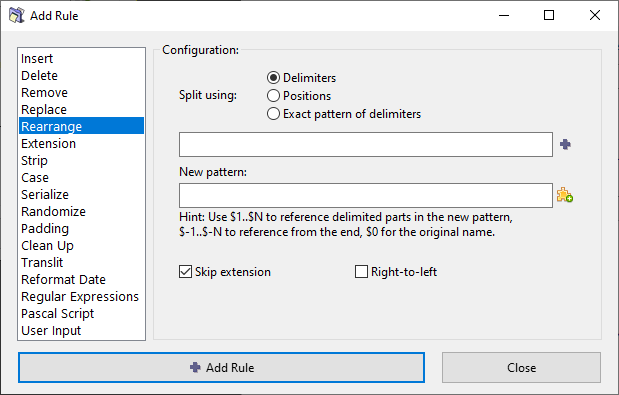ReNamer:Rules:Rearrange: Difference between revisions
Jump to navigation
Jump to search
(examples moved to ReNamer:Rules:Rearrange Examples) |
|||
| Line 88: | Line 88: | ||
== Examples == | == Examples == | ||
This rule is so versatile that it can be used in a huge number of ways. | |||
Therefore its examples have been moved to a separate article [[ReNamer:Rules:Rearrange Examples|Rearrange Examples]]. | |||
Revision as of 03:13, 15 April 2010
Rearrange rule
This rule allows you to chop up the existing file name and reuse any/all of the parts in any order to compose a new name.
- You can also add your own text, or use meta tags while composing the new name.
- You can also use the whole original name, and insert literal text (or meta tags) around it.
The parameters are as follows:
| Parameter: | How to use: | ||||||||
|---|---|---|---|---|---|---|---|---|---|
| Split using |
Specifies how to split the existing name into parts.
| ||||||||
| Right-to-left |
If selected, the numbering starts from right.
| ||||||||
| Adds a | character between two delimiter entries, and separates them. (You can directly type the | character instead of clicking on this button.). | |||||||||
| New pattern |
How to compose the new name from the parts created from the original name (see above).
| ||||||||
| Click the button to see a list of meta-tags. Select any meta tag to insert it in the new name template. |
Examples
This rule is so versatile that it can be used in a huge number of ways. Therefore its examples have been moved to a separate article Rearrange Examples.