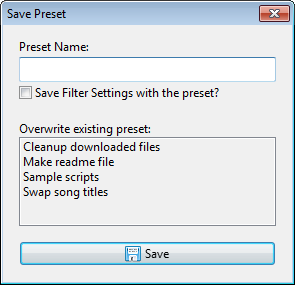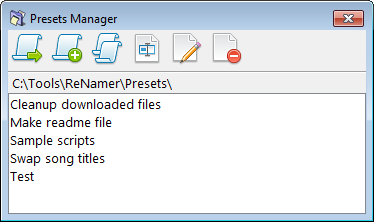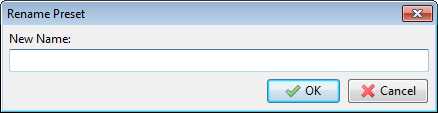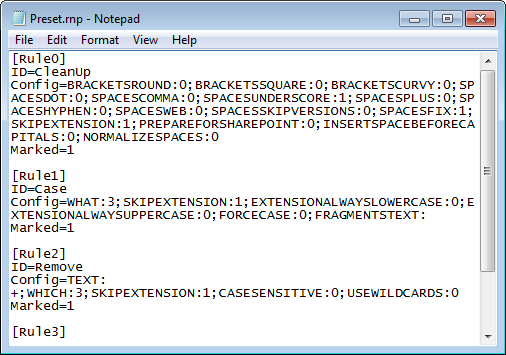ReNamer:Using presets: Difference between revisions
Jump to navigation
Jump to search
No edit summary |
No edit summary |
||
| Line 1: | Line 1: | ||
A "preset" is a set of rules (and optionally, a [[ReNamer: | A "preset" is a set of rules (and optionally, a [[ReNamer:Menus for the Files pane#Filters_menu|'''Filter''' setting]]) that is saved with a user-defined name. | ||
You can save frequently used sets of rules as presets, and load them instantly. This saves you a lot of time. <br>(Without the presets, you would have to compose the same set of rules from scratch each time.) | |||
ReNamer assigns a keyboard shortcut automatically to each saved preset, so that it can be loaded in the '''Rules '''pane with least effort. | ReNamer assigns a keyboard shortcut automatically to each saved preset, so that it can be loaded in the '''Rules '''pane with least effort. | ||
You can create an unlimited number of presets | You can create an unlimited number of presets (but in practice, you would need a maximum of 4-5 presets) | ||
{| cellspacing="1" cellpadding="1" border="1" style="width: 744px; height: 187px;" | {| cellspacing="1" cellpadding="1" border="1" style="width: 744px; height: 187px;" | ||
Revision as of 06:06, 4 July 2009
A "preset" is a set of rules (and optionally, a Filter setting) that is saved with a user-defined name.
You can save frequently used sets of rules as presets, and load them instantly. This saves you a lot of time.
(Without the presets, you would have to compose the same set of rules from scratch each time.)
ReNamer assigns a keyboard shortcut automatically to each saved preset, so that it can be loaded in the Rules pane with least effort.
You can create an unlimited number of presets (but in practice, you would need a maximum of 4-5 presets)