ReNamer:Rules:CleanUp: Difference between revisions
Jump to navigation
Jump to search
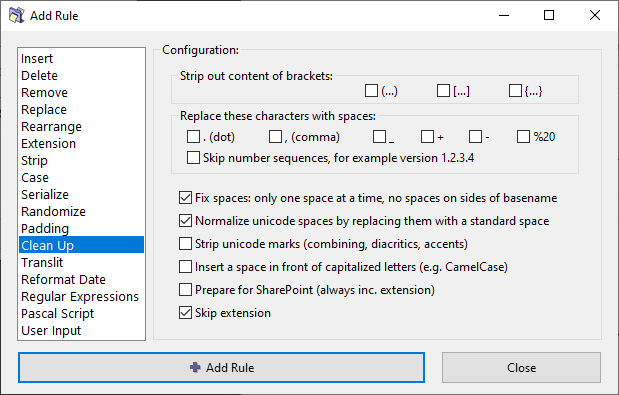
No edit summary |
|||
| Line 1: | Line 1: | ||
== CleanUp Rule == | == CleanUp Rule == | ||
<center>[[Image:CleanUpRule.png]]</center> | <center>[[Image:CleanUpRule.png]]</center> | ||
This rule cleans up the filenames from/for commonly used naming conventions for internet, peer-to-peer networks, and other resources. Multiple problems can be removed at once. | |||
The parameters are as follows: | |||
The parameters are as follows: | |||
{| class="prettytable" | {| class="prettytable" | ||
| <center>'''Parameter'''</center> | |- | ||
| <center>'''Parameter'''</center> | |||
| <center>'''Details'''</center> | | <center>'''Details'''</center> | ||
|- | |- | ||
| Strip out content of brackets | | Strip out content of brackets | ||
| A typical use of this option is to strip the needless comments attached to file-names, such as '''(best!!)'''. | | A typical use of this option is to strip the needless comments attached to file-names, such as '''(best!!)'''. | ||
* This option removes the brackets also. | *This option removes the brackets also. | ||
* You can select any/all of the various types of brackets. | *You can select any/all of the various types of brackets. | ||
If you do NOT want to delete the content within the brackets, use the [[ReNamer:Rules:Strip|Strip]] rule instead.<br> | |||
|- | |- | ||
| Replace characters with spaces | | Replace characters with spaces | ||
| These characters occurring in the file names are removed and a space is inserted in their place. | | These characters occurring in the file names are removed and a space is inserted in their place. | ||
|- | |- | ||
| Prepare for SharePoint | | Prepare for SharePoint | ||
| Prepares the file for hosting it on [http://www.microsoft.com/sharepoint/prodinfo/what.mspx Microsoft Sharepoint]. | | Prepares the file for hosting it on [http://www.microsoft.com/sharepoint/prodinfo/what.mspx Microsoft Sharepoint]. | ||
# strip standard forbidden filename characters | #strip standard forbidden filename characters | ||
# strip consecutive dots | #strip consecutive dots | ||
# strip '#', '%', '~', '&' | #strip '#', '%', '~', '&' | ||
# replace { and } with ( and ) | #replace { and } with ( and ) | ||
|- | |- | ||
| Skip extension | | Skip extension | ||
| If this check box is unselected, the extension will be included in the rule. | | If this check box is unselected, the extension will be included in the rule. | ||
|} | |} | ||
Revision as of 10:25, 4 July 2009
CleanUp Rule
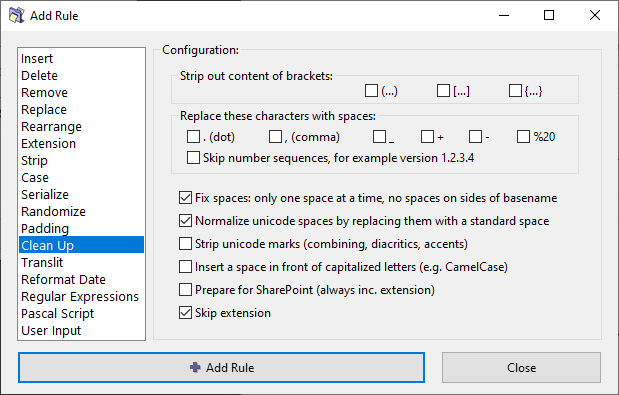
This rule cleans up the filenames from/for commonly used naming conventions for internet, peer-to-peer networks, and other resources. Multiple problems can be removed at once.
The parameters are as follows:
| Strip out content of brackets | A typical use of this option is to strip the needless comments attached to file-names, such as (best!!).
If you do NOT want to delete the content within the brackets, use the Strip rule instead. |
| Replace characters with spaces | These characters occurring in the file names are removed and a space is inserted in their place. |
| Prepare for SharePoint | Prepares the file for hosting it on Microsoft Sharepoint.
|
| Skip extension | If this check box is unselected, the extension will be included in the rule. |