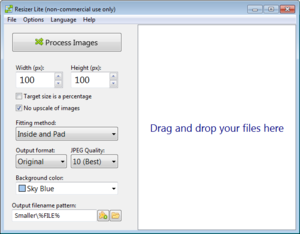Resizer: Difference between revisions
Jump to navigation
Jump to search
m (Break line) |
|||
| Line 1: | Line 1: | ||
[[Image:Resizer.png|thumb|300px]] | [[Image:Resizer.png|thumb|300px]] | ||
'''Resizer''' is a batch image resizer. It has an easy to use drag-n-drop interface with variety of options, such as aspect ratio fit methods, target image formats, customizable output filename pattern and more. | '''Resizer''' is a batch image resizer. | ||
It has an easy to use drag-n-drop interface with variety of options, such as aspect ratio fit methods, target image formats, customizable output filename pattern and more. | |||
Supported image formats: BMP, GIF, PNG, JPEG, TIFF. | Supported image formats: BMP, GIF, PNG, JPEG, TIFF. | ||
Revision as of 22:36, 6 June 2020
Resizer is a batch image resizer.
It has an easy to use drag-n-drop interface with variety of options, such as aspect ratio fit methods, target image formats, customizable output filename pattern and more.
Supported image formats: BMP, GIF, PNG, JPEG, TIFF.