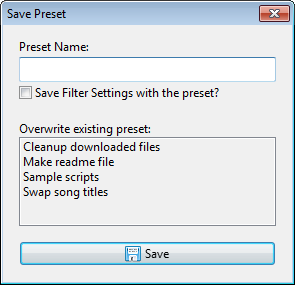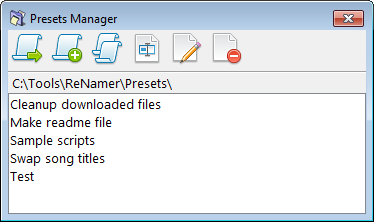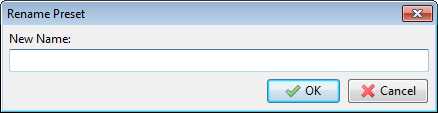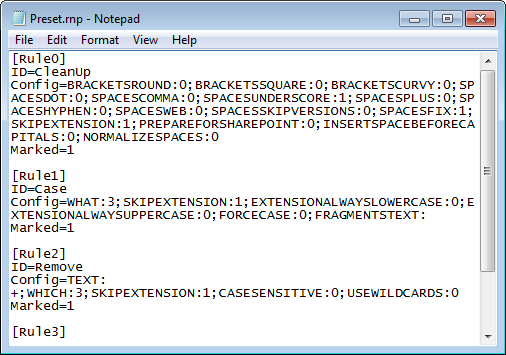ReNamer:Using presets: Difference between revisions
Jump to navigation
Jump to search
No edit summary |
No edit summary |
||
| Line 1: | Line 1: | ||
A "preset" is a set of rules and optionally, a | A "preset" is a set of rules (and optionally, a [[ReNamer:Menus_for_the_Files_pane#Filters_menu|'''Filter''' setting]] also). | ||
Presets are used to save often-used sets of rules and their filter settings. This saves you a lot of time. (Without the presets, you would have to compose the same set of rules from scratch each time.) | Presets are used to save often-used sets of rules and their filter settings. This saves you a lot of time. (Without the presets, you would have to compose the same set of rules from scratch each time.) | ||
ReNamer assigns a keyboard shortcut automatically to each saved preset, so that it can be loaded in the '''Rules '''pane with least effort. | ReNamer assigns a keyboard shortcut automatically to each saved preset, so that it can be loaded in the '''Rules '''pane with least effort. | ||
You can create an unlimited number of presets. | You can create an unlimited number of presets. | ||
{| cellspacing="1" cellpadding="1" border="1" style="width: 744px; height: 187px;" | {| cellspacing="1" cellpadding="1" border="1" style="width: 744px; height: 187px;" | ||
Revision as of 06:02, 4 July 2009
A "preset" is a set of rules (and optionally, a Filter setting also).
Presets are used to save often-used sets of rules and their filter settings. This saves you a lot of time. (Without the presets, you would have to compose the same set of rules from scratch each time.)
ReNamer assigns a keyboard shortcut automatically to each saved preset, so that it can be loaded in the Rules pane with least effort.
You can create an unlimited number of presets.