You are not logged in.
- Topics: Active | Unanswered | Last 2 weeks
Pages: 1
#1 2025-02-11 17:00
- handshake
- Member
- Registered: 2025-02-11
- Posts: 3
Remove everything after a pipe "|" character
Please help me, i have been trying to find some answer regarding how I can batch rename files. The sample files I have are all like:
The Shanghai Dynasty | Chinese | Drama.mp4
The Journey | Chinese Drama | Collection.mp4
The Mystery | Action | Collection.mp4
I want to keep the title and I want to delete all the character(s) that starts with |.
output should be like:
The shanghai.mp4
The Journey.mp4
I hope someone can help. I am new to computers ![]() I have read the manual but my brain is not really understanding it.
I have read the manual but my brain is not really understanding it.
Thank you so much!!
Last edited by handshake (2025-02-11 17:09)
Offline
#2 2025-02-12 01:48
- eR@SeR
- Senior Member
- Registered: 2008-01-23
- Posts: 357
Re: Remove everything after a pipe "|" character
Hello,
Add Regular Expressions rule:
1) Regular Expressions: Replace expression "\s?\|.+" with "" (skip extension) --- > (Replace field leave empty)
From:
The Shanghai Dynasty | Chinese | Drama.mp4
The Journey | Chinese Drama | Collection.mp4
The Mystery | Action | Collection.mp4
To:
The Shanghai Dynasty.mp4
The Journey.mp4
The Mystery.mp4
P.S. Useful course by Kevin Skoglund at LinkedIn Learning for those who would like to learn more about RegEx.
Offline
#3 2025-02-12 04:44
- handshake
- Member
- Registered: 2025-02-11
- Posts: 3
Re: Remove everything after a pipe "|" character
It is not working still.. did i do something wrong?
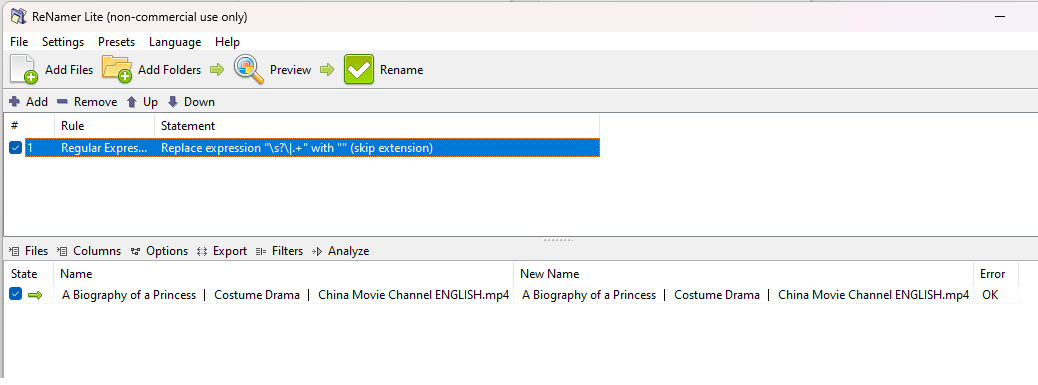

Last edited by handshake (2025-02-12 04:46)
Offline
#4 2025-02-12 05:22
- den4b
- Administrator

- From: den4b.com
- Registered: 2006-04-06
- Posts: 3,499
Re: Remove everything after a pipe "|" character
It is not working still.. did i do something wrong?
Maybe you are trying to replace a wrong vertical line character?
Unicode has dozens of similarly looking characters, see https://www.amp-what.com/unicode/search/vertical
You need to copy the exact character that appears in your filename and use it in the regular expression provided, instead of the standard pipe character "|".
Alternatively, you could replace all variations of the vertical line character with a standard pipe character "|" using a separate Replace rule.
Offline
#5 2025-02-12 21:59
- handshake
- Member
- Registered: 2025-02-11
- Posts: 3
Re: Remove everything after a pipe "|" character
Thank you so much to both of you! Indeed the unicode character is different to what i am typing. I have been trying it for sometime now. I have been reading your guides, following all the possible formatting and it never worked. I never thought it is a different type of character. I have learned a new lesson today.
Appreciate your help!
Last edited by handshake (2025-02-12 22:00)
Offline
Pages: 1