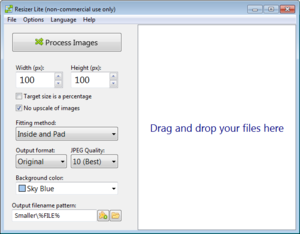Difference between revisions of "Resizer"
Jump to navigation
Jump to search
(→Help Topics: Added Image processing options link) |
(Moved the list of help articles into a TOC template) |
||
| Line 7: | Line 7: | ||
Supported image formats: BMP, GIF, PNG, JPEG, TIFF. | Supported image formats: BMP, GIF, PNG, JPEG, TIFF. | ||
| − | == | + | <div class="noprint"> |
| − | + | ==User Manual== | |
| − | + | {{:Resizer:TOC}} | |
| − | + | </div> | |
| − | |||
[[Category:Resizer]] | [[Category:Resizer]] | ||